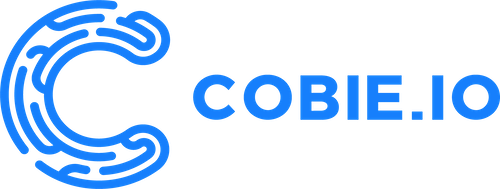Where AI helps teachers to enhance personalized learning
The smart classroom represents a foundation for the world where artificial intelligence (AI) helps teachers teach. The smart classroom enable Teachers to be more focused on each student, to take on the role of motivator, mentor and become more creative, as repetitive tasks can be automated and thus free up time for teachers.
What are the benefits of a smart classroom:
- Better control over the learning process
- Automated progress review – AI helps teachers/mentors review what students have done
- Central overview of all students in the classroom (Dashboard/Hub)
- AI supported help in collaborative communication with students
- Detailed review of the work of an individual student and communication with her/him
- Smooth transition in blended learning environment (part of the content in the classroom, part at home)
- A better experience for the student
- Knowledge base linked to the process
- Guiding tasks during the lesson itself (smart tasks related to the student’s code)
- Extension for Microsoft VS Code editor
- Plug-in for WordPress
- Possibility to use a virtual environment (Cloud based infrastructure) – lowering TCO
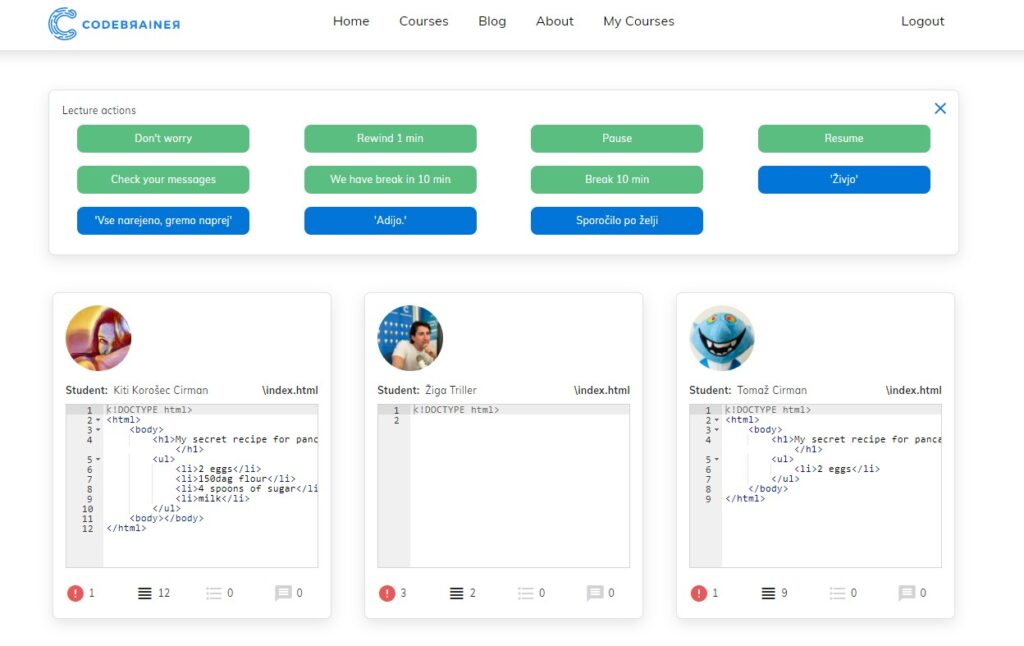
How to enhance the process of teaching computer science with a smart classroom
Covid19 has brought us into a situation where all education has moved online. Online education has thus become the de facto standard. But the school system wasn’t ready. Instead of interactive learning, many teachers sent students a list of text material or links to pre-recorded video lectures. They also sent individual assignments with a lack of explanation. All these led to a situation where we face mostly one-way communication, resulting in an inadequate level of engagement and a lack of student motivation.
During Covid’s time, teachers missed the insight into students’ work the most, namely – which tasks they tackled and which materials they reviewed. This made it harder to help students and guide them through the learning process.
Our platform addresses this very issue. As future learning is likely to follow a hybrid model, CodeBrainer already supports a smooth transition between the learning process in the classroom and online. Students can work together with a teacher at the school, and students can work with a teacher or independently in the home environment.
Smart Classroom for coding classes
At CodeBrainer, we have developed an advanced online platform (smart classroom) for teaching computer science/programming that helps teachers better monitor each student’s learning process. Better support is available to students as they receive appropriate feedback and content, facilitating the learning process.
Online learning has a significant advantage, as we can provide those from more remote places with an education that they might not be able to attend while also offering opportunities for teachers to teach groups outside their location.
Even after the end of the Covid pandemic, it is expected that much of the education will still take place online and blended learning will be more common. This provided an additional opportunity for interactive online education.
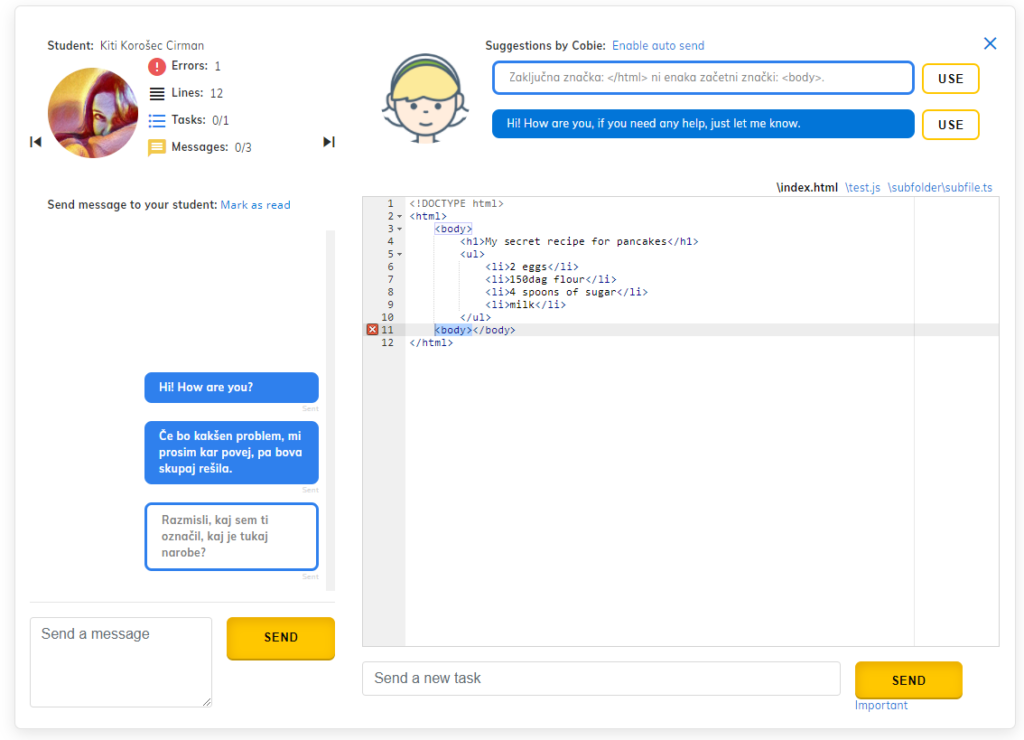
What are the functionalities of the smart classroom
We have connected the development environments to our smart classroom. We have chosen a very popular Microsoft VS Code IDE for students. Visual Studio Code is an open-source editor and is very popular on real projects, so it is helpful for students to get to know it; at the same time, it allows the use of all popular programming languages. In addition, the smart classroom can also be connected to WordPress and thus enable us to teach digital skills.
Connecting with students allows us to review progress automatically. Artificial intelligence helps us monitor what students have already done, what parts of the task they still have to complete, and where any error may occur.
Automation also helps us communicate with students to communicate with the whole class and individual students. According to the lecture, the smart classroom can prepare messages for us, which we send to students with one click.
The teacher’s dashboard offers overview of students progress. It enables us to see at a glance what the condition of the whole class is, how many mistakes students have, which of the students is active and which is not, and most importantly, who needs additional help.
Through the dashboard, we can access a detailed overview of an individual student’s progress and communicate with him. This allows us to motivate students and add tasks or comments that are cleverly tied to the content. When the student clicks on an individual task, he sees what the teacher has marked, and thus it is easier to complete or fix the required part of the code.
Our smart classroom supports both in the classroom and online learning, enabling blended learning (part of the content in the classroom, part in the home environment).
We also offer the possibility of using a virtual environment (cloud-based infrastructure). Virtual environments are prepared for students in the classroom, which are easier to control while reducing the cost of preparing the classroom and maintenance. All we need to work is an internet connection and a browser.
The smart classroom presents a better experience for the student: such teaching seems like mentoring to the student, and at the same time a student gets help with precisely those problems she/he is facing. In this way, he quickly realizes that the teacher can advise him and guide him in his work at the same time.
Which content can we teach in the smart classroom
The smart classroom supports all programming languages provided by Microsoft VS Code. The most popular languages are available here: JavaScript, Python, C #, TypeScript, C, C ++ …
We have supported some of the most popular coding content, where lectures, homework, assessment and the like are prepared.
The content we offer out-of-box:
- Web development (HTML / CSS / JavaScript)
- Web development – Hosting and plugins
- Code your first JavaScript game
- WordPress – develop a website
- Python Basics (coming soon)
- Tailored content – broad in house knowledge and cooperation with different partners enables us to offer schools/teachers prepared tailored content specific to their needs
Demo – how a smart classroom works
To see how a smart classroom works is best seen live, so at CodeBrainer, we organize a presentation where we show the scenarios and the way of working in teaching programming. We present how teachers run the classroom, how the platform supports the learning process, and how we monitor students’ progress in each school lesson.
Send us an email to: info(at)codebrainer.com or schedule a time slot in the form below, and we will arrange a presentation
Image Credit: Canva.com, own production