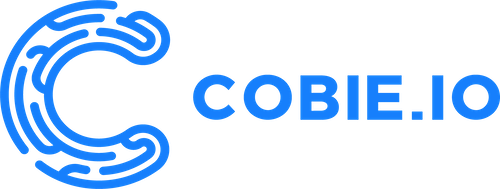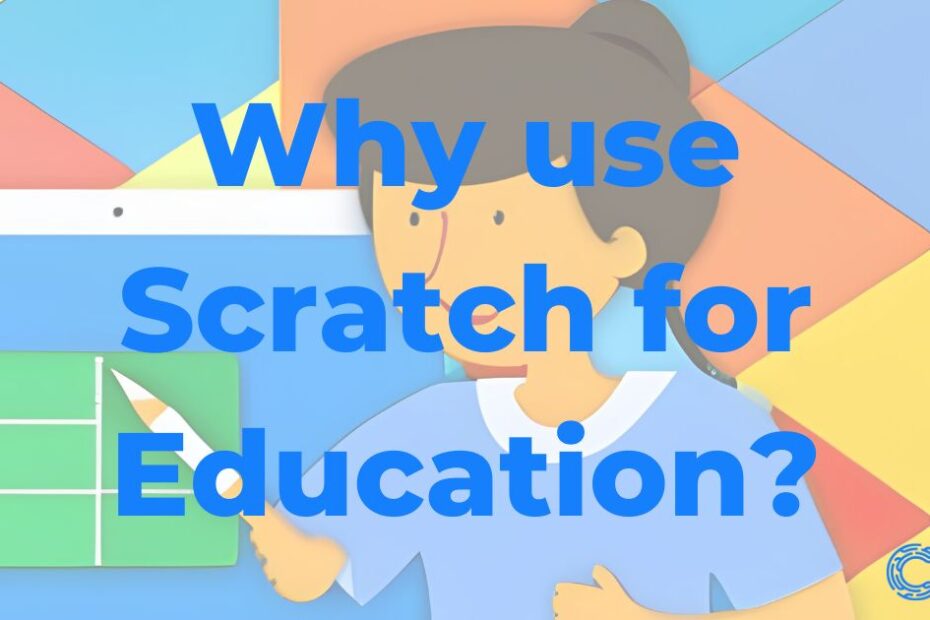Using Scratch for education will bring many benefits to your classroom. Scratch is a programming language designed specifically for kids and beginners. It is a block-based programming language that makes it easy for students to learn the basics of programming.
Scratch provides a graphical user interface that enables students to drag and drop code blocks to create animations, games, and interactive stories. Scratch helps students develop computational thinking and problem-solving skills. It encourages students to be creative and innovative.
Using Scratch for education is gaining popularity due to its simplicity and effectiveness in the classroom. Scratch has become a widely used tool in schools and a significant number of educational institutions have integrated it into their curriculum.
Creativity: the hidden aspect of using Scratch for education
We are talking to teachers a lot about programming and using different tools. When talking about Scratch teachers always explain how creative students get while using Scratch. And this is a great thing. With Scratch you are inspiring creativity and that makes it fun for kids and a bit older students. Scratch also offers an opportunity for students to share their projects with their peers and that makes it more impactful since younger students want to show what they have created to their peers and family.
Understanding the basics of Scratch programming
Understanding the basics of Scratch programming can open up a world of possibilities for your students. Even if you are new to Scratch it will be a lot of fun figuring out how it works and what are the benefits of using block-based programming.
Once you learn how it works, you can use these steps to present this topic in the classroom. You can also use these steps to learn why use Scratch for Education.
1. Explain importance of learning programming basics
Students are always curious, why they should learn some topic. This is why it is important to explain why they need to learn programming concepts at a young age, and how it can benefit them in the long run. Learning programming concepts they are developing problem solving skills and algorithmic thinking. It’s something that will help them outside CS as well.
2. Introduce Scratch in the classroom
Give a brief introduction about Scratch to your students, tell a few sentences about the history, who created it, and its purpose. Scratch was launched in 2007 at the MIT Media Lab. At first it was a downloadable application, not web based as we are now used to. It allowed students to create interactive stories, games, and animations and share them with family and friends. The goal was to encourage young learners to become creators of technology, not just consumers.

3. Explain the Scratch interface
Describe the different parts of the Scratch and a brief description of each one. Just a quick list to get you started:
- Stage: Where visual elements are displayed.
- Sprites: Characters or objects that can be programmed.
- Scripts Area: Where coding blocks are assembled.
- Blocks Palette: Collection of programming blocks.
- Costume and Sound Editors: Tools for creating appearance and sound.
- Stage Monitor: Displays real-time information or values.
- Control Bar: Provides various controls and options.
4. Walk through a basic project
Create a simple Scratch project and walk through the different steps required to create it. This could include adding a sprite, customizing its appearance, and adding movement or sound.
5. Describe Scratch blocks
Explain how Scratch blocks work and how they can be used to create various functions, such as looping, conditional statements, and variable assignments. Here it’s important to explain that there are different types of blocks, their color coding and how students can find appropriate blocks.
6. Emphasize the visual aspect
Highlight the benefit of Scratch’s visual programming language, which can help kids understand programming concepts in a more tangible way. Maybe show your students some examples in the library. And explain that it will be easier for them to learn as they also have visual blocks to work with.
7. Provide resources for learning Scratch
List some helpful resources that kids and teachers can use to learn more about Scratch programming, including the Scratch website, tutorials, and online communities. Here you can also explain that blocks are used in real world environments like for controlling machines, programming processes, that they know they are learning a useful skill.
By understanding the basics of Scratch programming, kids can gain a foundation for learning more complex programming concepts in the future.
The advantages and disadvantages of using scratch in education for kids

Advantages of using Scratch for education:
- Scratch is user-friendly and easy to learn, making it accessible to students of all ages and skill levels.
- Scratch promotes creativity and problem-solving skills by allowing students to create their own projects and solve challenges.
- Great for storytelling due to its visual and interactive interface, easy-to-use nature, multimedia integration
- Scratch can be used to teach a wide range of programming concepts, including loops, conditionals, and variables.
- Scratch encourages collaboration and teamwork as students can share their projects and ideas with others.
- Scratch is a free and open-source tool, making it accessible to schools with limited budgets.
Disadvantages of Scratch:
- Scratch is a visual programming language, which may limit students’ exposure to traditional text-based coding languages.
- Students may become too reliant on Scratch’s drag-and-drop interface and may struggle to transition to text-based languages later on.
Our smart classroom Cobie AI is focused on explaining transition from block-based programming to text-based programming, apply for a demo and we will show you all the important features, that will help you guide students through that transition. - Scratch may not be suited to more advanced programming concepts and may need to be supplemented with other tools and languages.
- The user-friendly nature of Scratch may limit the challenge for more advanced students.
Exploring the different features of Scratch and how they can be used in the classroom
- Scratch’s block-based coding language: Scratch’s visual coding language allows students to drag and drop blocks of code to create a range of programs, from interactive stories to games. Using this feature in the classroom can help students to develop logical thinking and problem-solving skills.
- Media gallery: Scratch includes a media library where students can choose from a range of images and sounds to enhance their programs. Incorporating multimedia elements into their projects can help students to express their creativity and communicate ideas in a more engaging way.
- Community sharing: Scratch has a large community of users who share their projects and ideas online. Teachers can encourage their students to share their projects with the community, providing opportunities for peer learning and feedback.
- Scratch extensions: Scratch includes a range of extensions that allow students to add new features to their projects, such as sensors, cameras, and text-to-speech capabilities. Using extensions in the classroom can help students to explore more advanced programming concepts and apply their skills in new contexts.
How can Scratch facilitate the learning of programming concepts in the classroom
Scratch is a block-based programming language that is designed to teach the fundamentals of programming to children. Its visual and intuitive nature make it the perfect tool for introducing programming concepts to kids. Scratch also provides a platform for young children to start creating and sharing their own interactive stories, games, and animations. Using scratch for education is an excellent tool to facilitate the learning of programming concepts in the classroom.
There are several features of Scratch that make it perfect for teaching programming concepts in the classroom. Scratch’s block-based programming language eliminates syntax errors, allowing beginners to focus on logic and problem-solving. By dragging and dropping commands, Scratch allows students to code intuitively and create programs without worrying about syntax errors. It enables immediate feedback and allows for collaboration, making the learning process more engaging.
Scratch teaches the basics of programming concepts like sequencing, loops, decision-making, and user input. These concepts are essential to understand before progressing to other programming languages. The visual and interactive makes it easier to understand and it also allows students to see the effect of their code changes in real-time, making programming more practical and a fantastic learning experience for students.
In addition, Scratch can be used to teach more advanced topics like variables, data structures and even object-oriented programming concepts. Once students understand the basics of programming, they can use Scratch to create more complex and sophisticated projects. It can also serve as a stepping stone to other programming languages like Python or Java.
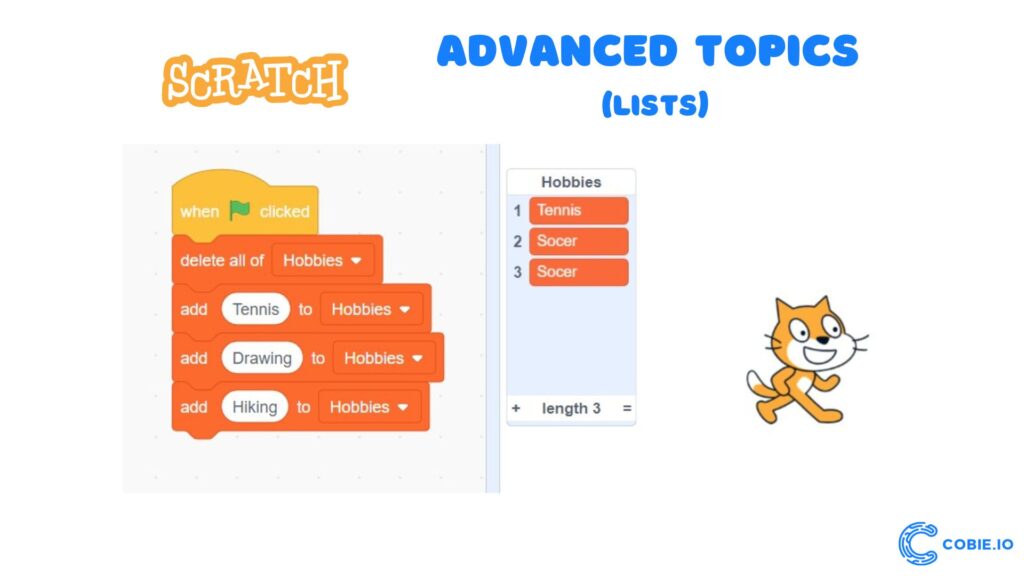
Comparison of Scratch with other programming languages and tools
While there are many programming languages and tools out there, what makes Scratch unique and beneficial for teaching kids is its visual, block-based interface. Unlike text-based programming languages that can be intimidating for beginners, Scratch enables students to drag and drop color-coded blocks to create programming sequences.
When compared to other block-based programming languages like Blockly or Tynker, Scratch stands out for its community of users and wealth of resources available online. Scratch’s large user base means that there are many shared projects and resources that teachers can use in the classroom.
In addition, Scratch allows for more creativity and interactivity than other block-based languages. For example, Tynker’s interface is simpler and more streamlined, but it can be limiting in terms of what students can create. Scratch’s more complex and flexible interface encourages students to experiment and try new things, fostering a sense of creativity and innovation.
Addressing common misconceptions about Scratch
- Scratch is only for kids: One of the biggest misconceptions about Scratch is that it is only for kids. However, Scratch can be used by learners of all ages, including adults. In fact, Scratch has been used in college courses and professional development workshops to teach programming concepts.
- Scratch is not a real programming language: Another misconception is that Scratch is not a real programming language. However, Scratch is a visual programming language that allows learners to create interactive stories, games, and animations.
- Scratch is too simple: Some people think that Scratch is too simple and doesn’t offer enough challenge for advanced learners. However, Scratch can be used to create complex programs and games, and there are many resources available to take Scratch skills to the next level.
- Scratch is only for creating games: Although Scratch is often used to create games, it can also be used to create a wide variety of projects, including interactive stories, simulations, and educational tools.
Conclusion
We at Cobie think that Scratch is an excellent tool for facilitating the learning of programming concepts in the classroom. It can be used to teach students about logic, problem-solving, and coding skills, all while making learning fun and interactive. Scratch has a massive community of educators and students who share their projects, ideas, and resources, making it easier for teachers to incorporate it in their teaching.